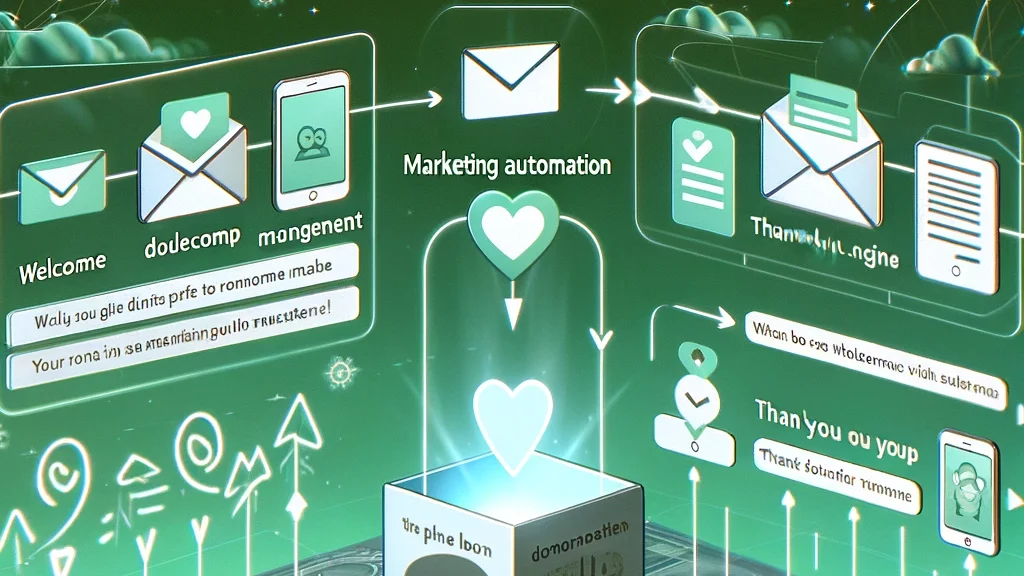Turn Microsoft into a digital Fundraising Plattform
Payment Cloud and digital fundraising for your Microsoft Dynamics
Thanks to automatic synchronization, your donation data is always available centrally in one system in real time.
Microsoft Interface
With our product, your Microsoft CRM becomes a fundraising tool. The bidirectional interface works API-based, allowing us to perfectly tailor the FundraisingBox solution to your needs and requirements.
- Your Payments in Microsoft: Automatic synchronization and payment processing for all payment methods (such as SEPA, credit card, PayPal, Amazon Pay, Apple Pay, or Google Pay).
- One Interface: We transfer your data to Microsoft and back – you only need to work in Microsoft.
- Microsoft Standards: We build on the Dynamics 365 Nonprofit Accelerator and use standardized Microsoft objects. You can continue to use all familiar Microsoft features and integrations.
- High Data Quality: Through smart duplicate detection, we identify duplicate records and ensure high data quality across the systems.
A Microsoft Interface Specifically for the European Market
With the FundraisingBox tools, you can tailor your Microsoft Dynamics 365 Nonprofit Accelerator to meet your needs in the European market. The Payment Cloud automatically complies with European SEPA requirements, eliminating the need for manual adjustments.
By connecting to FundraisingBox, Microsoft becomes easily usable and optimally adapted for European organizations and associations.
Your Microsoft Connector
Systems like Microsoft Dynamics are complex and versatile. With the Microsoft Connector, we make integrated digital fundraising simple for you. Even though each Microsoft system is individually set up, we work with you to develop a solution tailored to your specific use case. We seamlessly connect Microsoft Dynamics with your FundraisingBox, so you can get the best out of both systems.